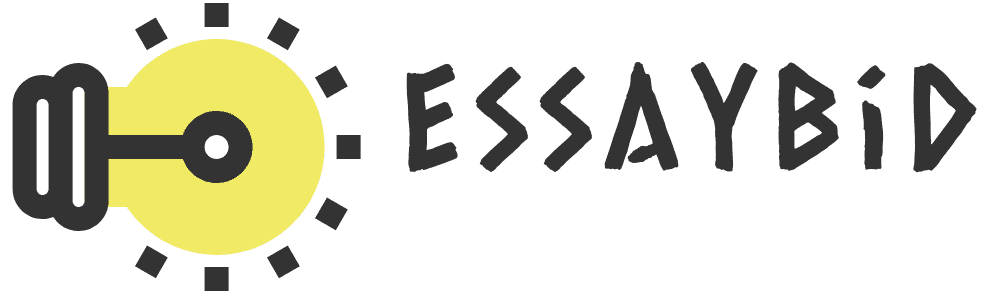STAT 210 Statistics: Fall 2015, 16-week Course Research Poster Project
QUESTION
1STAT 210Fall 2015, 16-weekCourse Research Poster Project (100 Points)Please read these instructions carefully.Instructions and Objective: For this project, you will use MS Excel to conduct a statisticalanalysis and use MS Powerpoint to create a research poster presentation to showcase yourfinal results. The research poster will allow you to present your statistical analysis andfindings in a visual way to a large audience. Research posters are a popular avenue tovisually present research results, not to mention that no matter what you do (or will do) fora living, having some experience in developing visual aids never hurts.Youâll use MS Excel to perform a statistical analysis on data you FIND, and MSPowerpoint to create a 4ft by 3ft poster. Iâll provide the poster template to work from.Follow the procedure below to select one of two project options to get started finding datato analyze. Feel free to consult with me at any time during youâre the project developmentprocess. Under no circumstances should you use data that a previous STAT 210 studenthas employed for similar projects assigned in previous semesters. Doing so will result in azero grade, and students have already attempted it.Choose ONE of the two following options for your project:OPTION 1: Perform a bivariate analysis:For a bivatiate analysis, you must find data for TWO variables that are independentbut related. Both variables must be quantitative. To begin, think about a topic orsubject that interests you (something from your major, for instance) and decidewhether you want to collect data or use existing data from the internet. If you collectdata, you cannot use human subjects (as in a survey, for instance). If you look for dataon the internet to use, make sure itâs UNANALYZED (e.g., raw data) data (try theFederal Reserve System, Bureau of Labor Statistics, Bureau of Economic Analysis,FedStats, or any of the websites given on Blackboard). You may also use data setsarchived at Universities or private companies provided they are readily available. Youwill have to show Dave the data you plan to use for your project during Week #6.Make sure that you collect/choose variables for which there is readily available data, atleast 30 or so data points for each variable. Example of data for you to collect mightbe: sugar/sodium content of breakfast cereal, basketball free throws, or coin tossing.Some examples of existing data might be to examine: the relationship betweeninvestment and the interest rate, unemployment and inflation, the relationshipbetween the crime rate and expenditures on police protection for a certain city, therelationship between the balance of trade and the exchange rate, the relation betweenthe interest rate and the deficit⦠the list is endless. Think of your own example rather than picking one of these. Itâs also important to have at least 30 data points for eachvariable and to choose a data set where statistics are not already computed.OPTION 2. Do Distributions Really Exist?Choose one of the following (either âaâ OR âbâ):a) Collect for one hour the interarrival times (in seconds) between any 2 people arriving (iftwo people arrive together, count them as 1 person) at for instance the downtown postoffice downtown or a particular entrance at Gateway Mall.b) Collect of 100 people (either all men or all women, do not mix) their heights (in inches)For your chosen assignment, do the following using MS Excel:-Make a stem and leaf plot of the data-Produce the frequency table and histogram of the data.-Using Excelâs functions, compute some descriptive statistics including the mean andstandard deviation and provide comment.-Compare your data with a normal N(µ,?) distribution in the following way:*The following formula will give a normal curve for your data. Using Excel and thefollowing formula with your data, calculate the height of the density curve at any pointwith the following formula. (HINT: youâll need to use the following equation to obtainyour function; see your text for additional details):The âeâ is an exponential function, and is coded in Excel as âEXPâ. So, in the formula boxyouâll type: EXP{-â¦} for one data value and drag down the column for each of your datavalues. Use the mean and standard deviation you have already determined. Check with acalculator on a few examples to be sure your formula is correct. One Excel function thatwill help you with this is:=1/($C$4*SQRT(2*PI()*EXP(D8^2)))where $C$4 is the standard deviation (a sample cell where the standard deviationresides in the worksheet. You can also just use your computed standarddeviation value entered as a number), and D8 is -(x-mu)/(2*sigma^2). Use Excelto compute X-mu (x value subtract mean), then 2*sigma^2 (sigma is again the stdev), and then divide the two. The final result is “D8”. See Excel help for moreinformation.*Plot this function in Excel (is it normal?). What does this indicate?*Write the discrete probability distribution for your variable. Remember the sum of theprobabilities is one.*Draw some conclusions on your data.Once you have identified your data source for one of the project options, follow thesesteps during the semester:Step 1: Collect Data/Import into ExcelDeadline: Due 10/4/15 (End of Week #6)Create a post in the class discussion board area that clearly states which of the data pathsyou will follow. Identify the data you plan to collect, or the link/reference to the data youwill analyze. You should begin to collect your data and import it into Excel by the end ofWeek #5.Step 2: Full Data AnalysisDeadline: Due 11/15/15 (End of Week #12)You should now use statistical measures to summarize your data, and you are to turn inyour spreadsheet so I may check your progress. It can be difficult to choose the statisticalmeasures to use! Begin by summarizing each variable separately indicating its mean,variance and anything else you feel is relevant. Produce graphs that show the distributionof each variable. You might also determine whether there is a linear relationship betweenthe two variables you have chosen, if appropriate. Examine the extent of the relation in asmuch detail as you can. Include scatterplots and a regression analysis, if appropriate. DONOT include extraneous statistical measures that youâve not been exposed to in ourcourse, as this will adversely affect your grade as it indicates to me you do not havecommand of the concepts (see grading rubric below).Step 3: Final PresentationDeadline: Before the final exam due date (TBA Week #16)The final stage is to create a short poster presentation of your work using Powerpoint.There is a poster template available for you in Blackboard to get started. In your posterpresentation, be sure to address the following:1) Describe your centralized theme or hypothesis. Relate to the viewer why this study ispresented.2) Present justification as to why this study and the variables you chose are important. 3) Discuss any biases in the data that might be present. How might this impact yourresults?4) Describe the conclusions your analysis led you to (if any).5) Stress what additional insight the statistical analysis has given you.Be sure to include all Excel charts and tables you have prepared, and these should beinserted into your poster! Do NOT include any raw data in your presentation (viewerswant the bottom line!). Your presentation should be professional, spell checked and proofread for accuracy and clarity. A breakdown of how your project will be evaluated is asfollows:Project Evaluation:Project Originality/Adherence to class deadlines 10 pointsChoice and use of class statistical concepts 40 pointsDemonstrated Excel Proficiency 10 pointsConclusion based on analysis 10 pointsFinal poster presentation 30 points** You need to completely yet concisely convey your analysis and summarize your thoughtsand interpretations in an efficient manner. Quality of the presentation and substance arevery important!Some Good Data Sources on the web:.bls.gov/nls/”>http://www.bls.gov/nls/.stat.ucla.edu/data/”>http://www.stat.ucla.edu/data/.worldbank.org/WBSITE/EXTERNAL/DATASTATISTICS/0,,contentMD”>http://web.worldbank.org/WBSITE/EXTERNAL/DATASTATISTICS/0,,contentMDK:20535285~menuPK:1192694~pagePK:64133150~piPK:64133175~theSitePK:239419,00.html.ojp.usdoj.gov/index.cfm?ty=dca”>http://bjs.ojp.usdoj.gov/index.cfm?ty=dcaExample Project:
ANSWER:
Expert paper writers are just a few clicks away
Place an order in 3 easy steps. Takes less than 5 mins.